| This article or section contains information that is out-of-date. |
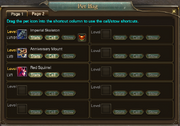
The Pet Bag window, with a battle pet, mount, and all-class pet hatched.
The Pet Bag is where all pets and mounts that have been hatched are stored. By default, players have only 1 pet bag slot unlocked. Venomancers can unlock a 2nd pet bag slot for free through their 2nd pet quest in the Celestial Vale once they have reached level 7. There are a total of 20 pet bag slots, separated into 2 tabs on the Pet Bag window. You can see the total amount of Pet Bag slots unlocked by checking the "Level" text to the left of each slot in the Pet Bag window. If the text is yellow, it means that slot is unlocked. If it is gray, then the slot has not been unlocked yet.
The Pet Bag can be accessed by pressing the P key or clicking the Pet button in the Function menu on the Control Panel to the bottom-right side of the screen.
If your pet has been given a custom name using a Pet Collar, then it will show in the Pet Bag window. Otherwise, its default name will show.
Hatching and Removing Pets
You can hatch or remove pets from your Pet Bag by talking to a Pet Skill Trainer or Pet Manager, found in most major cities. Some pet eggs have a level requirement in order to be able to hatch them. Hatching pet eggs or reverting pets back to eggs costs a silver coin fee that varies depending on the type of pet or mount.
When reverting mounts or battle pets back to pet eggs, their loyalty will drop to 0. Their level and other stats will stay intact.
Unlocking Extra Pet Bag Slots
There are a few methods to unlocking extra slots for the Pet Bag:
- Using Cages (retired from the Boutique).
- Using Super Cages from the Boutique.
- Completing quests from the Pet Manager; this usually costs a number of pet food.
The first two methods can be used to upgrade your Pet Bag to the maximum of 20 slots, however the third option of completing quests will only extend your Pet Bag as far as 5 slots. After 5 slots the Pet Bag can only be further extended with a Cage or Super Cage.
Functions
There are a few functions within the Pet Bag window. These are only active if you have a pet hatched.
- Stats: This displays the stats for the pet or mount.
- Call: This summons the pet or mount. Only one can be summoned at a time.
- Stow: This unsummons the pet or mount.
- Combat Pet Training: This applies only to venomancer battle pets. It comes in the form of a button of a pet's head. Clicking on it shows a profile of the pet, and allows venomancers to feed their pet Feral Soul Stars from Lycaeum of Cultivation for EXP, or interact with the Pet Evolution system.
You can also assign your pet to your hotkey bar to call and stow it easier, by left-clicking and dragging the pet icon from the Pet Bag to a slot on your hotkeys bar.

